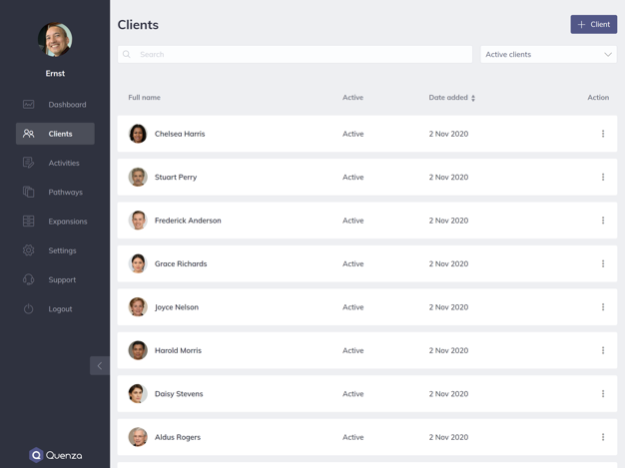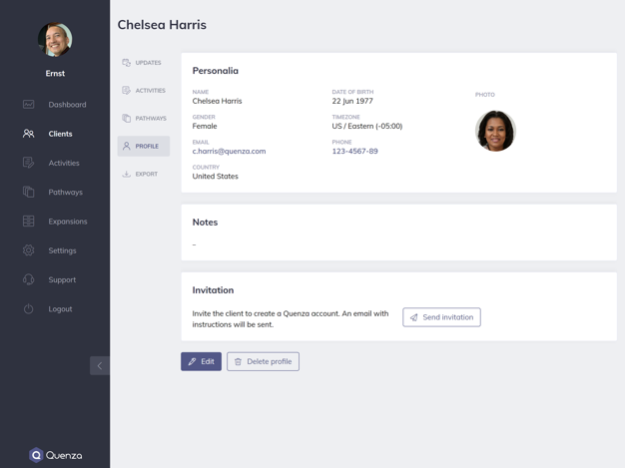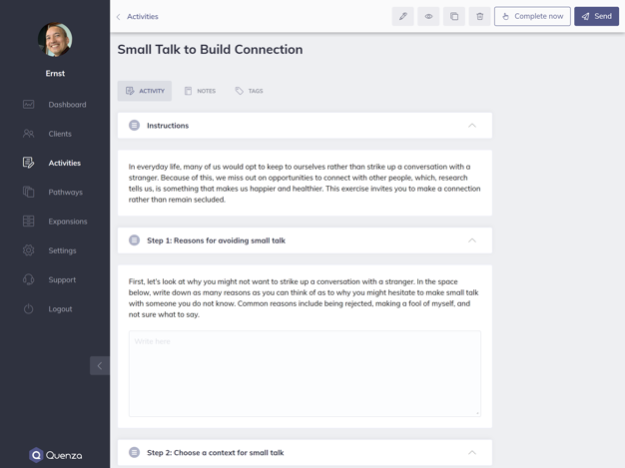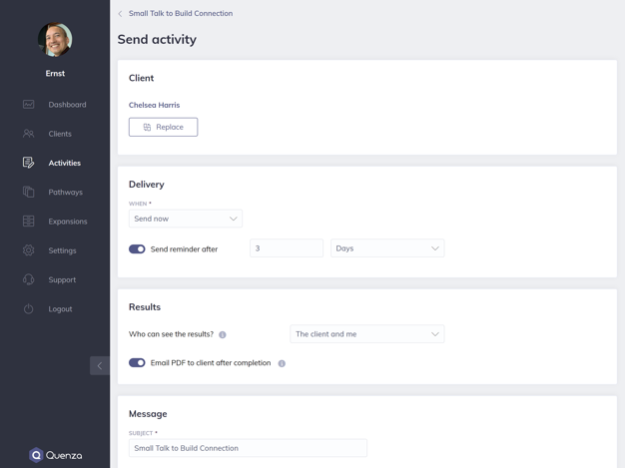Quenza 1.0.14
Continue to app
Free Version
Publisher Description
Quenza connects coaches with their clients with engaging homework exercises, educational micro-learnings, intake forms, and questionnaires.
Quenza is an application for both client and practitioner. It allows professional practitioners (like therapists, coaches, counselors, and social workers) to easily build beautiful ‘activities’, such as worksheets, exercises, psycho-education, intake forms, reflection prompts, and surveys, and digitally share these with clients. These activities can be bundled into care pathways – timed series of engaging exercises that are shared with clients via email or as in-app notifications with automated reminders. All client activity and results can be accessed through the client dashboard so the practitioner can monitor and stay on top of their clients’ progress. The main reason practitioners are working with Quenza is to keep clients engaged between sessions with custom homework exercises, reflections, meditations, and interventions. Other reasons include educating, onboarding, and assessing clients, evaluating their progress or the effectiveness of sessions, or simply to inspire them.
Jan 26, 2022
Version 1.0.14
Fixed microphone permissions to enable recording video to files
About Quenza
Quenza is a free app for iOS published in the Office Suites & Tools list of apps, part of Business.
The company that develops Quenza is Quenza B.V.. The latest version released by its developer is 1.0.14.
To install Quenza on your iOS device, just click the green Continue To App button above to start the installation process. The app is listed on our website since 2022-01-26 and was downloaded 0 times. We have already checked if the download link is safe, however for your own protection we recommend that you scan the downloaded app with your antivirus. Your antivirus may detect the Quenza as malware if the download link is broken.
How to install Quenza on your iOS device:
- Click on the Continue To App button on our website. This will redirect you to the App Store.
- Once the Quenza is shown in the iTunes listing of your iOS device, you can start its download and installation. Tap on the GET button to the right of the app to start downloading it.
- If you are not logged-in the iOS appstore app, you'll be prompted for your your Apple ID and/or password.
- After Quenza is downloaded, you'll see an INSTALL button to the right. Tap on it to start the actual installation of the iOS app.
- Once installation is finished you can tap on the OPEN button to start it. Its icon will also be added to your device home screen.